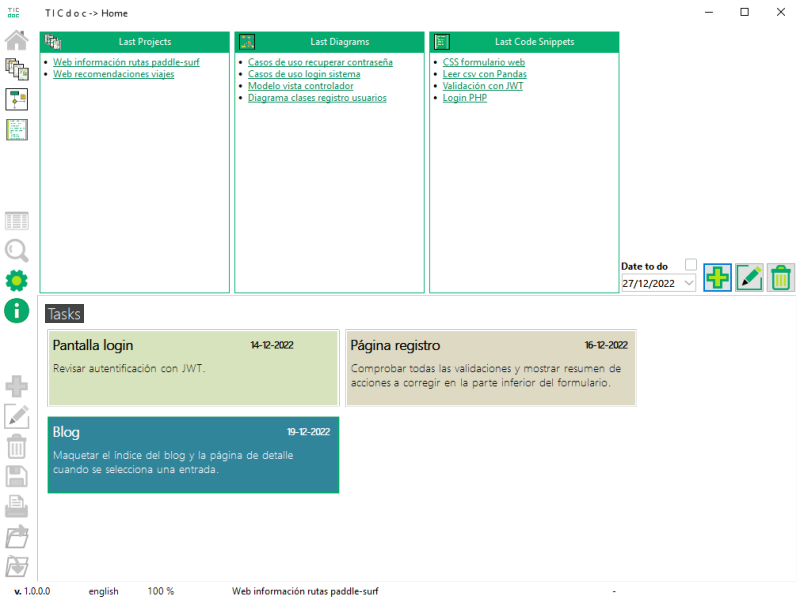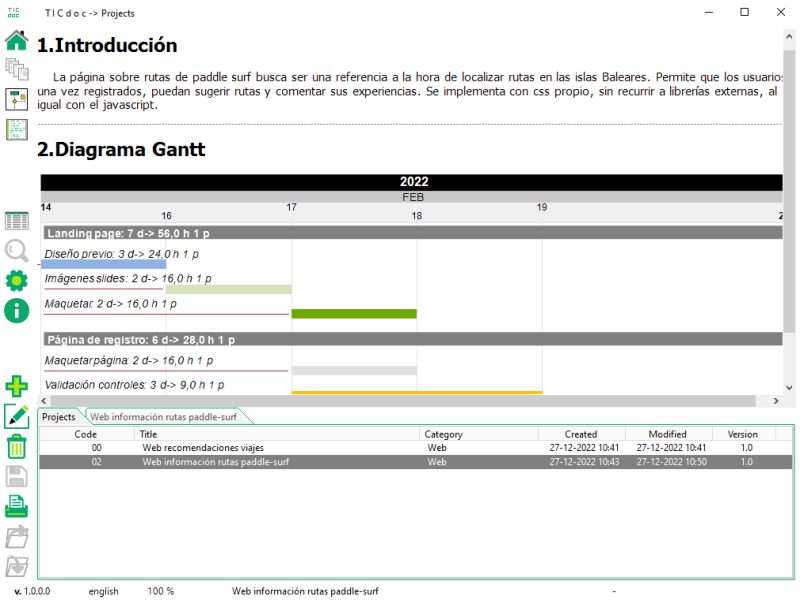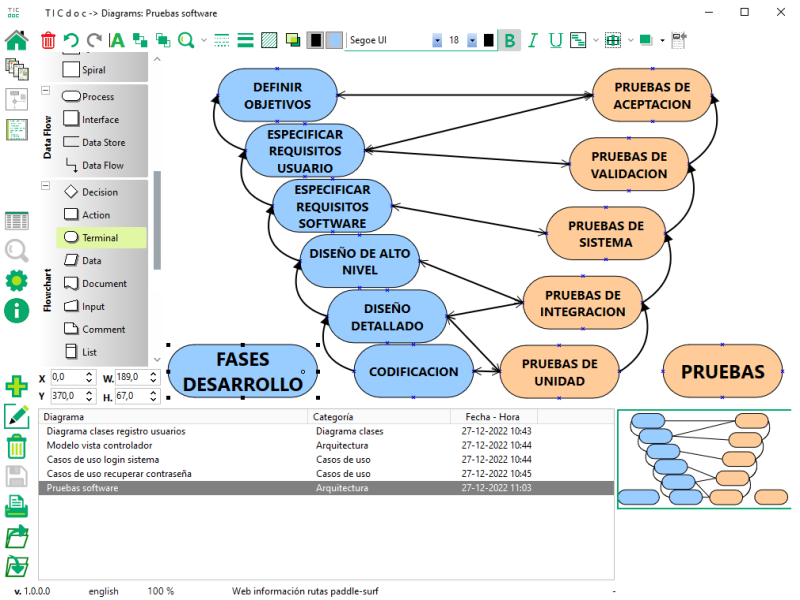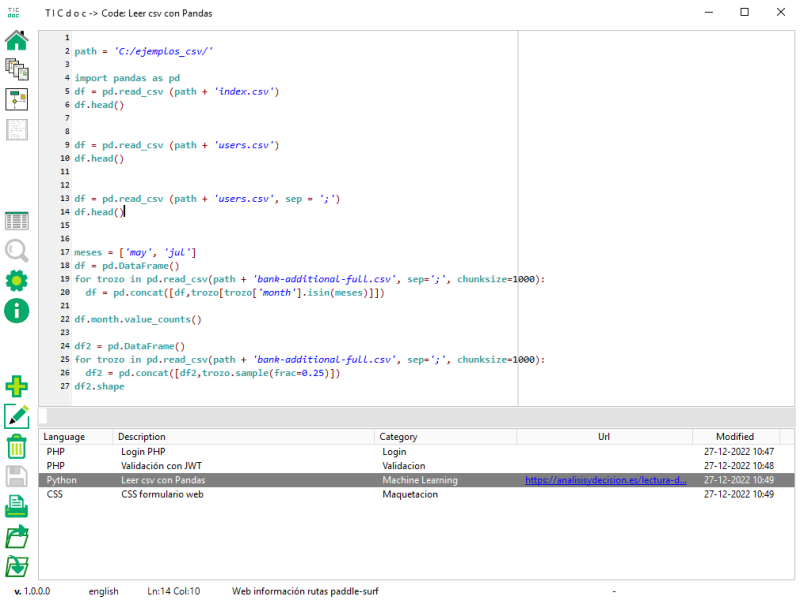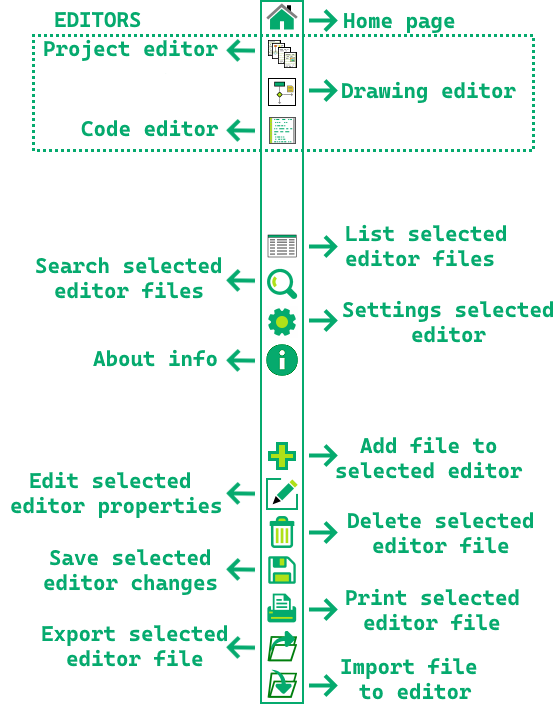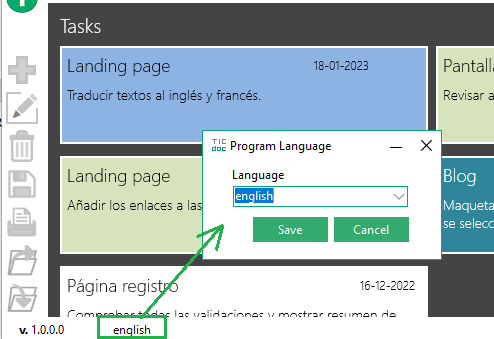TICdoc is a program to prepare technical documentation for Software projects, it consists of three editors: an editor to label and save code fragments (snippets), a diagram editor that we can later insert into the documentation and the editor of the project document that we want to generate. Additionally, there is a small utility to follow the pending tasks to be carried out. All three editors save the files in a local database where we can do searches to locate them.
The program can download and use without any restrictions. It is advisable before starting to write a document, to know how it is organized and how it is formatted: Introduction projects. The use of accesses can also help in editing by keyboard to some of the actions (shortcuts TICdoc).