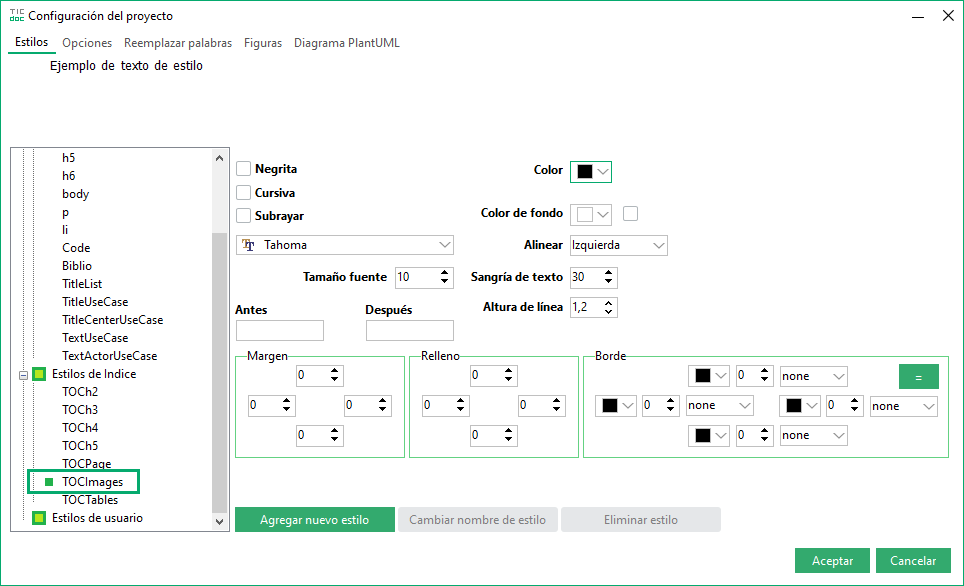Image List
This is a section that cannot be edited, that will automatically generate an index (number and page on one will encuentra), with the images and diagrams that will be inserted into the separate sections of the document. The diagrams they can be from the included editor, from PlantUML or from the use cases section Use cases. The title of the image is used in this index. In the document view, if we click on the name of the figure and click with the mouse, we will position ourselves on the page where the image is located.
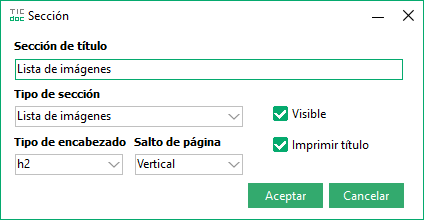
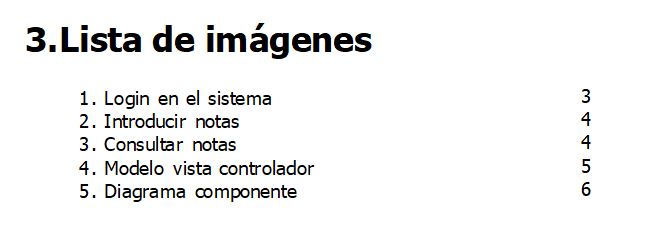
List View in Document
The text style used in this section is among the predefined styles (TOCImages) and that we can modify from the project options.