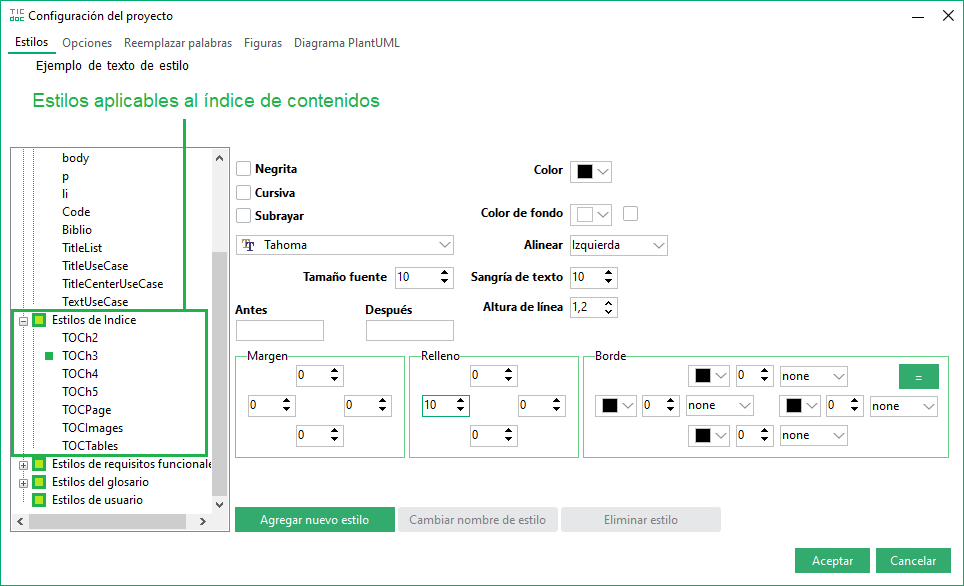Index of contents
This is a non-editable section, which will automatically generate an index (number and page where it is located), with the titles (if they have the print title check marked) of the different sections of the document. The index is generated according to the header hierarchy h2 > h3 > h4 > h5. When a section is created, the header level (h2 .. h5) is indicated, and if the title should be printed. Within a section we can add other headings that will be listed in the index depending on the header type. In the document view, if we click on the name of the figure and click with the mouse, we will position ourselves on the page where the image is located.
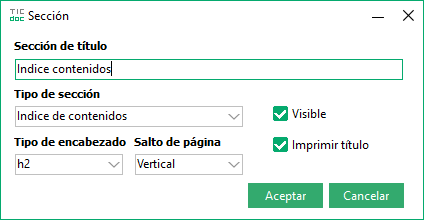
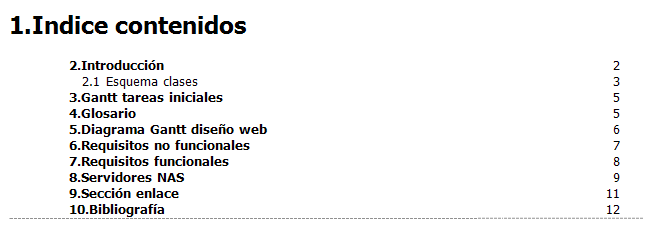
View of the table of contents in the document
The style of the text used in this section is among the predefined styles (Index Styles) and that we can modify from the project options.