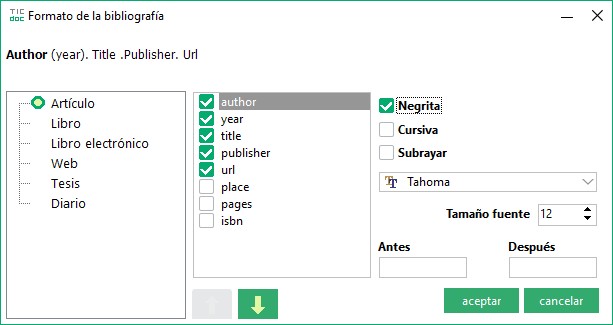Biliography
The bibliography is another section that has its own editor and whose content is automatically generated from the bibliographical references.
added and the style that we have given to each type. We can only have one bibliography section in the document, to add it we press the add button  (Ctrl + Insert), and
select the type of Bibliography section. Bibliographic references can be of various types (book, article, web, etc.), they have a series of properties such as title, authors, publisher, etc.
and we can assign a different style to each of them (settings button in the sidebar,
(Ctrl + Insert), and
select the type of Bibliography section. Bibliographic references can be of various types (book, article, web, etc.), they have a series of properties such as title, authors, publisher, etc.
and we can assign a different style to each of them (settings button in the sidebar,  ),
indicating color, font type, bold, italics, font size, texts before and after adding, and the position it occupies or if we want to display it or not.
With double click on the name of the section or with (Ctrl + Enter), we open the editor.
),
indicating color, font type, bold, italics, font size, texts before and after adding, and the position it occupies or if we want to display it or not.
With double click on the name of the section or with (Ctrl + Enter), we open the editor.
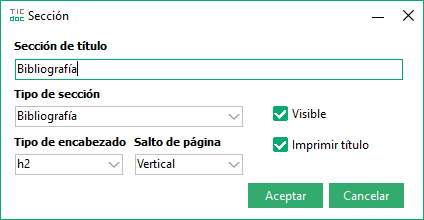
We add references with the button  (Ctrl + Insert) and fill in its properties. it's possible
that not all properties need to be assigned (it may depend on the reference type), then we can configure each reference type which elements it includes and in what position.
Finally we validate the input with the button (Ctrl + Enter). We can raise or lower the selected reference by clicking on the arrows (Ctrl + ↑/↓).
(Ctrl + Insert) and fill in its properties. it's possible
that not all properties need to be assigned (it may depend on the reference type), then we can configure each reference type which elements it includes and in what position.
Finally we validate the input with the button (Ctrl + Enter). We can raise or lower the selected reference by clicking on the arrows (Ctrl + ↑/↓).
In the upper right part of the editor we can define the width percentage that the diagram will occupy in the document.
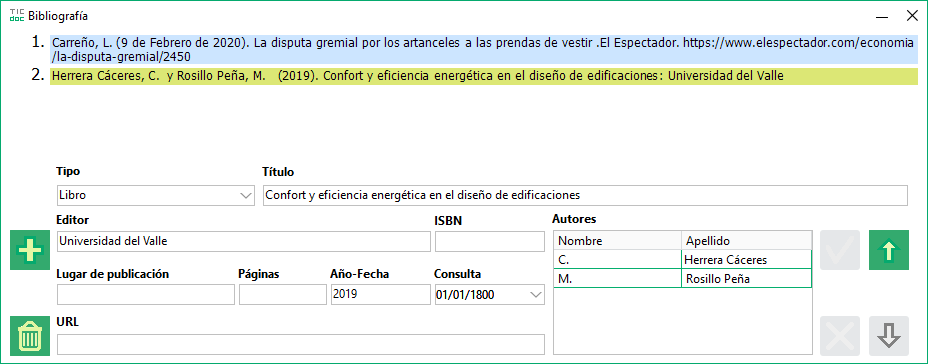
Bibliography Editor.
Pulsando el botón de opciones  , we configure the format of each type of reference, the elements that we will show of that type and its position.
, we configure the format of each type of reference, the elements that we will show of that type and its position.