Tareas
On the initial screen we see at the top the latest projects, diagrams and code that we have created and/or edited. In the lower part we can register a series of tasks to be carried out.
To add tasks, press the add button (Ctrl + Alt + T, it works from any editor of the program) and
We assign a title and description. Optionally we can indicate a background color and mark a date (select date and activate the check), which is useful for us
to filter the tasks to be carried out on a certain day. By selecting a task and pressing the edit button, or by double clicking on the task, we can open the editor and change its data. We delete
clicking on the button  .
.
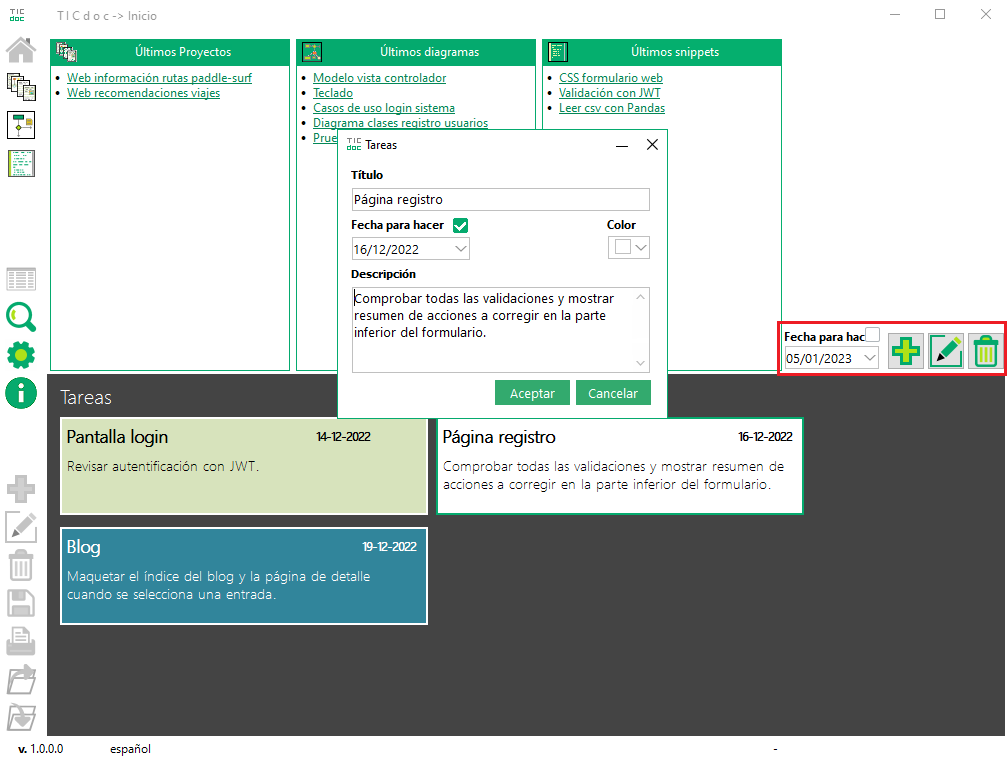
Task editing
We can organize the tasks by clicking and moving to the position we want.