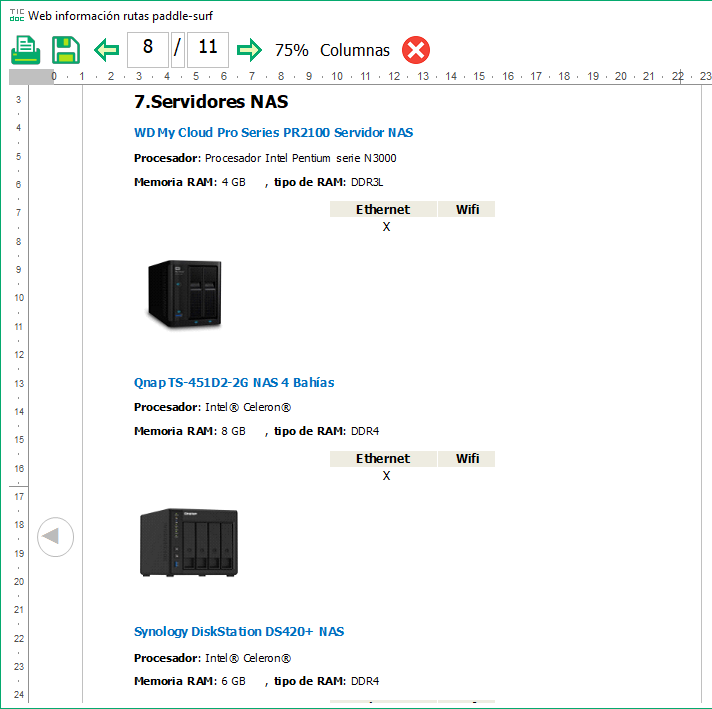Data Template
Certain sections of the document are generated with a fixed data structure, for example functional requirements or use cases. In the event that this definition of data does not fit our needs,
we can choose to use this type of section where we define a series of fields of different types in the style of a table. Then in the editor itself we will fill in the data. We will insert these data into the project
in this same section as a template where the elements will be repeated according to the records added, or in the form of tables in other editable sections that may exist in the project. Data can be exported as csv
pressing the sidebar button  .
.
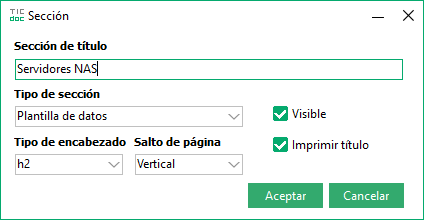
When opening the editor we see that there are two tabs, the first for the definition of fields and the second for filling in the data. We add fields with the insert button  (Ctrl + Insert), we assign
an identifier (text without spaces used to reference this field in the template or in tables), the title (used in the data entry grid), the field type: line text, multiple lines of text, integer , decimal number (we can indicate a format in your display),
date, date-time, time, yes/no, list (we indicate the possible values of the field) and image (after filling in the data we will select the image file, we can indicate in the field format the css style to be used in its presentation ).
(Ctrl + Insert), we assign
an identifier (text without spaces used to reference this field in the template or in tables), the title (used in the data entry grid), the field type: line text, multiple lines of text, integer , decimal number (we can indicate a format in your display),
date, date-time, time, yes/no, list (we indicate the possible values of the field) and image (after filling in the data we will select the image file, we can indicate in the field format the css style to be used in its presentation ).
In some fields, such as decimal numbers and date-times, we can define a format for their display. In the image-type fields we can define the style in the format with properties such as width o height (css style property). In text fields we can format parts of the text with labels (b,i,u or span with styles).
| Format | Field type | Result |
|---|---|---|
| dd-mm-yyyy | dates, date-hour | 10-02-2020 |
| dd-mmm-yyyy | dates, date-hour | 10-feb.-2023 |
| dd-mmmm-yyyy | dates, date-hour | 10-febrero-2023 |
| 0.00 kg | decimal number | 1,12 kg |
| ###,##0.00 € | decimal number | 1.300,12 € |
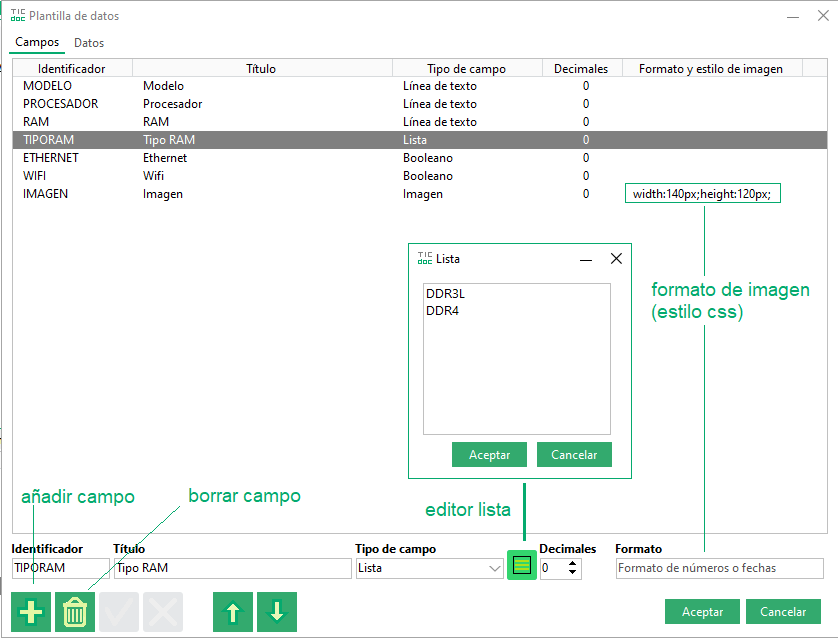
Defining data template fields
In the second tab of the editor is where we will add records to the table structure that we have defined. Editors will be created for each type of field.
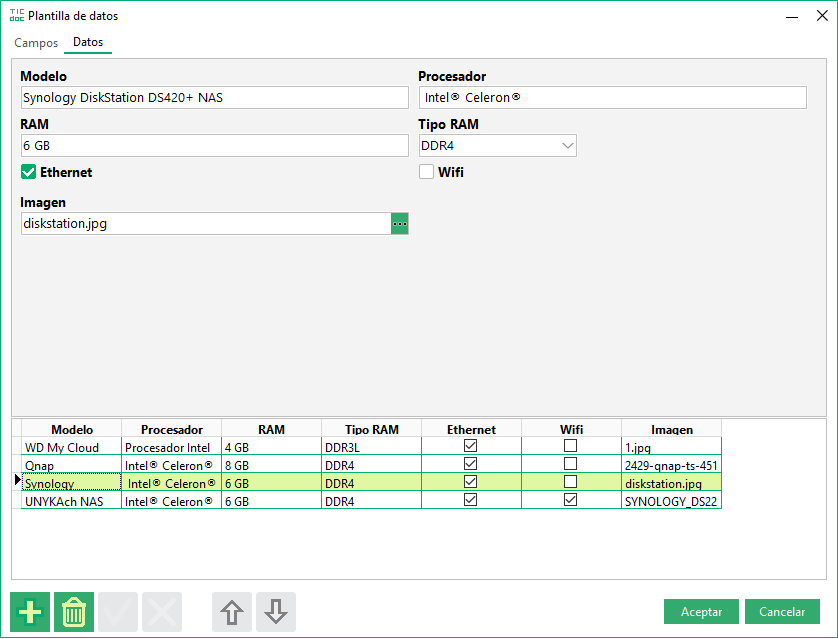
Add records
The fields of this table are inserted in this section as a template with the following format [|identificador|], the fields can be retrieved from the top menu:
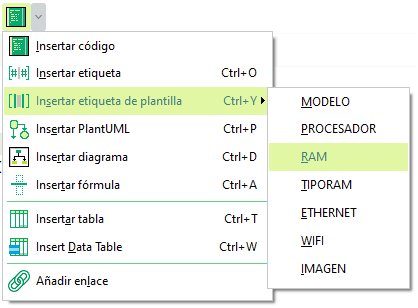
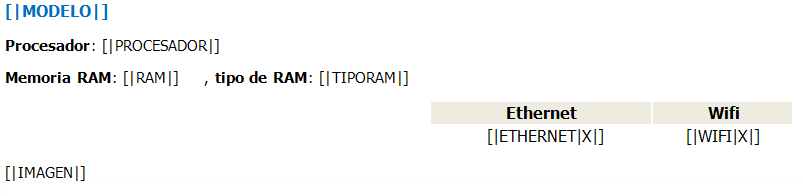
Template layout with referenced fields